Open RTF files
-
Full nameRich Text Format Document
-
DeveloperN/A
-
Popularity
What is RTF file?

The so-called Rich Text Format (rtf) is a very early introduced by Microsoft document format for the exchange between different word processing programs on different operating systems. RTF is a format that can be read and written by many word processors and some text editors.
More info
An RTF file can contain not only the actual text but also format instructions such as font, font, paragraphs and text formatting such as bold or italics. In addition, images are possible, depending on the program used. There are several versions of rtf, so when importing to other programs, layout fidelity is not always guaranteed. In addition, the fonts are not embedded (such as in pdf) and must be installed later if necessary or replaced by other fonts. In addition, missing fonts can cause malfunctions.
Under Windows Wordfoot installs an RTF editor by default. Also on the Mac with Textedit an RTF editor by default exists. While pictures in RTF files are also possible with Wordpad, Mac users have to do without Textedit.
In general, despite its reputation as a universal exchange format, RTF is only conditionally usefull to use. Since the Word format doc or also the OpenOffice document format odt is understood by many text processing programs and is easy to import, it is recommended to use formatted text rather one of these formats. If it depends on layout fidelity and font types, you should rather use pdf (but is not so easy to edit), which can be easily created, for example, with OpenOffice.
Programs which can open a RTF file
 Windows
Windows
 Linux
Linux
 Mac OS
Mac OS
An RTF file can contain not only the actual text but also format instructions such as font, font, paragraphs and text formatting such as bold or italics. In addition, images are possible, depending on the program used. There are several versions of rtf, so when importing to other programs, layout fidelity is not always guaranteed. In addition, the fonts are not embedded (such as in pdf) and must be installed later if necessary or replaced by other fonts. In addition, missing fonts can cause malfunctions.
Under Windows Wordfoot installs an RTF editor by default. Also on the Mac with Textedit an RTF editor by default exists. While pictures in RTF files are also possible with Wordpad, Mac users have to do without Textedit.
In general, despite its reputation as a universal exchange format, RTF is only conditionally usefull to use. Since the Word format doc or also the OpenOffice document format odt is understood by many text processing programs and is easy to import, it is recommended to use formatted text rather one of these formats. If it depends on layout fidelity and font types, you should rather use pdf (but is not so easy to edit), which can be easily created, for example, with OpenOffice.
Programs which can open a RTF file
 Windows
Windows
 Linux
Linux
 Mac OS
Mac OS
How to open file with RTF extension?
Install Apple TextEdit or other program from the list
Most often resolving problems with opening RTF files is very simple. Just install an appropriate program that supports such files. All of the listed programs support RTF files, but may vary in offered function and purpose. Some programs may be capable only of viewing contents of RTF files or offer file conversion options, but may not be capable of editing such files.
Set Apple TextEdit as the default program for opening RTF files
It is possible that although a compatible program has been installed on user’s system, it is not used by the system to open it. This may happen because no default application was associated with this type of files. To associate RTF files with given application, select "Open with" from drop-down menu (accessed by right-clicking on the file). Then select from the list the program or application you want to be used to open this type of file. If the Apple TextEdit applications is not on the list, select "Browse" option in order to manually locate the directory where Apple TextEdit has been installed.
Check the section that lists most common problems with RTF files
Sometimes problems with opening RTF files may not lie with the application itself, but can arise due to other causes, such as:
- File data is corrupted
- RTF files has been not been completely download from the internet (only a part of the data has been downloaded)
- Currently used user account hasn’t been granted necessary privileges to open RTF files (should that be the case, please contact your system administrator or IT specialist)
- RTF file was being copied from a corrupted storage device and is incomplete or data is corrupted. (Copying files from unknown or untrusted sources should be conducted with great care as such files may contain malicious software, which can damage your system)