Open OGG files
-
Full nameOgg Vorbis Audio Format
-
DeveloperXiph.Org
-
Popularity
What is OGG file?

Files with the extension OGG usually contain audio data, which are coded with the compression method Vorbis (also OGG Vorbis). Older files, in particular, can also be audio / video files in OGG container format.
More info
The OGG container format is a free, free-to-use format developed by Xiph.Org. The entire project, which wants to offer a free alternative to licensed formats such as aac, mp3 or h264, includes several compression methods for audio and video data. The container supports various compression methods for audio and video streams, subtitles, chapters and metadata.
Since 2007 Xiph.Org recommends the extension OGG only for OGG Vorbis files.
The lossy compression method Vorbis was wrapped as a free alternative to MP3. Vorbis provides more efficient compression. It supports up to 255 channels in different arrangements. Uninterrupted playback, replay gain, variable bitrates and metadata are also supported.
OGG Vorbis is not as common as MP3, but the support on hardware and software side is steadily increasing. So more and more games use the OGG Vorbis format and many MP3 players can also play OGG Vorbis.
Xiph.Org provides a codec for Microsoft Windows, Apple Mac OSX and Linux that can be integrated into the operating system, so that almost every player supports this format.
Programs which can open a OGG file
 Windows
Windows
-
 Winamp
Winamp
-
 MPlayer
MPlayer
-
 Foobar2000
Foobar2000
-
 BS.Player
BS.Player
-
 VLC media player
VLC media player
-
 Windows Media Player
Windows Media Player
-
 RealPlayer
RealPlayer
-
 Applian Replay Converter
Applian Replay Converter
-
 Audacity
Audacity
-
 Movavi VideoSuite Personal
Movavi VideoSuite Personal
-
 Helium Music Manager
Helium Music Manager
-
 Microsoft Windows Media Player
Microsoft Windows Media Player
-
 ALLPlayer
ALLPlayer
-
 MediaMonkey
MediaMonkey
-
 Freemake Audio Converter
Freemake Audio Converter
-
 xrecode
xrecode
-
 Free Mp3 Wma Converter
Free Mp3 Wma Converter
-
 MediaCoder
MediaCoder
-
 FormatFactory
FormatFactory
-
 Freemake Video Converter
Freemake Video Converter
-
 Any Audio Converter
Any Audio Converter
-
 Miro Video Converter
Miro Video Converter
-
 TAudioConverter Audio Converter
TAudioConverter Audio Converter
-
 AVS Audio Converter
AVS Audio Converter
-
 SUPER
SUPER
-
 Aimersoft DRM Media Converter
Aimersoft DRM Media Converter
-
 Aimersoft iTransfer
Aimersoft iTransfer
-
 Movavi Audio Suite Personal
Movavi Audio Suite Personal
-
 ImTOO DPG Converter
ImTOO DPG Converter
-
 Xilisoft Video Converter
Xilisoft Video Converter
-
 MediaCell Video Converter
MediaCell Video Converter
-
 Agree MP3 to Ringtone Converter
Agree MP3 to Ringtone Converter
-
 MID Converter
MID Converter
-
 Nero Multimedia Suite
Nero Multimedia Suite
-
 WinX Video Converter
WinX Video Converter
 Linux
Linux
 Mac OS
Mac OS
 Android
Android
The OGG container format is a free, free-to-use format developed by Xiph.Org. The entire project, which wants to offer a free alternative to licensed formats such as aac, mp3 or h264, includes several compression methods for audio and video data. The container supports various compression methods for audio and video streams, subtitles, chapters and metadata.
Since 2007 Xiph.Org recommends the extension OGG only for OGG Vorbis files.
The lossy compression method Vorbis was wrapped as a free alternative to MP3. Vorbis provides more efficient compression. It supports up to 255 channels in different arrangements. Uninterrupted playback, replay gain, variable bitrates and metadata are also supported.
OGG Vorbis is not as common as MP3, but the support on hardware and software side is steadily increasing. So more and more games use the OGG Vorbis format and many MP3 players can also play OGG Vorbis.
Xiph.Org provides a codec for Microsoft Windows, Apple Mac OSX and Linux that can be integrated into the operating system, so that almost every player supports this format.
Programs which can open a OGG file
 Windows
Windows
-
 Winamp
Winamp
-
 MPlayer
MPlayer
-
 Foobar2000
Foobar2000
-
 BS.Player
BS.Player
-
 VLC media player
VLC media player
-
 Windows Media Player
Windows Media Player
-
 RealPlayer
RealPlayer
-
 Applian Replay Converter
Applian Replay Converter
-
 Audacity
Audacity
-
 Movavi VideoSuite Personal
Movavi VideoSuite Personal
-
 Helium Music Manager
Helium Music Manager
-
 Microsoft Windows Media Player
Microsoft Windows Media Player
-
 ALLPlayer
ALLPlayer
-
 MediaMonkey
MediaMonkey
-
 Freemake Audio Converter
Freemake Audio Converter
-
 xrecode
xrecode
-
 Free Mp3 Wma Converter
Free Mp3 Wma Converter
-
 MediaCoder
MediaCoder
-
 FormatFactory
FormatFactory
-
 Freemake Video Converter
Freemake Video Converter
-
 Any Audio Converter
Any Audio Converter
-
 Miro Video Converter
Miro Video Converter
-
 TAudioConverter Audio Converter
TAudioConverter Audio Converter
-
 AVS Audio Converter
AVS Audio Converter
-
 SUPER
SUPER
-
 Aimersoft DRM Media Converter
Aimersoft DRM Media Converter
-
 Aimersoft iTransfer
Aimersoft iTransfer
-
 Movavi Audio Suite Personal
Movavi Audio Suite Personal
-
 ImTOO DPG Converter
ImTOO DPG Converter
-
 Xilisoft Video Converter
Xilisoft Video Converter
-
 MediaCell Video Converter
MediaCell Video Converter
-
 Agree MP3 to Ringtone Converter
Agree MP3 to Ringtone Converter
-
 MID Converter
MID Converter
-
 Nero Multimedia Suite
Nero Multimedia Suite
-
 WinX Video Converter
WinX Video Converter
 Linux
Linux
 Mac OS
Mac OS
 Android
Android
How to open file with OGG extension?
Install Elmedia Player or other program from the list
Most often resolving problems with opening OGG files is very simple. Just install an appropriate program that supports such files. All of the listed programs support OGG files, but may vary in offered function and purpose. Some programs may be capable only of viewing contents of OGG files or offer file conversion options, but may not be capable of editing such files.
Set Elmedia Player as the default program for opening OGG files
It is possible that although a compatible program has been installed on user’s system, it is not used by the system to open it. This may happen because no default application was associated with this type of files. To associate OGG files with given application, select "Open with" from drop-down menu (accessed by right-clicking on the file). Then select from the list the program or application you want to be used to open this type of file. If the Elmedia Player applications is not on the list, select "Browse" option in order to manually locate the directory where Elmedia Player has been installed.
Check the section that lists most common problems with OGG files
Sometimes problems with opening OGG files may not lie with the application itself, but can arise due to other causes, such as:
- File data is corrupted
- OGG files has been not been completely download from the internet (only a part of the data has been downloaded)
- Currently used user account hasn’t been granted necessary privileges to open OGG files (should that be the case, please contact your system administrator or IT specialist)
- OGG file was being copied from a corrupted storage device and is incomplete or data is corrupted. (Copying files from unknown or untrusted sources should be conducted with great care as such files may contain malicious software, which can damage your system)