Open MOV files
-
Full nameApple QuickTime Digital Movie Format
-
DeveloperApple
-
Popularity
What is MOV file?

With the extension mov, files are marked in Quicktime format.
More info
These files usually contain video and audio streams. You can, however, in principle contain any file formats, as the Quicktime format is expandable.
Like AVI, Quicktime is a container format. Therefore, the extension makes no statement about the actual content of the file. It supports a large number of audio, image and video formats, all of which can be contained in various combinations in the file. In addition MOV files can also contain interactive content, panorama pictures, subtitles and chapters.
Some of this content can not be displayed if Quicktime is not installed. Most players only support normal videos in the MOV container.
The file contents can also be protected by DRM. Then you need the appropriate, possibly paid license to view the content. MOV files can also be streamed and are therefore often used on the internet.
Quicktime is developed by Apple as a proprietary solution and is therefore part of the operating system on the Apple Macintosh. The Quicktime software is also available for Windows for free.
For the Linux platform, there are several projects that develop a free open source software that will make Quicktime files usable under Linux.
However, many players can play MOV files as long as they can decode the format of the video and audio streams.
Quicktime is much more than a file format. It is intended as a complete platform for the production of videos and multimedia content. From the reception to the finished product. Therefore, the generation, editing and processing is usually reserved for paid programs and often found only in the professional market.
Programs which can open a MOV file
 Windows
Windows
-
 QuickTime Player
QuickTime Player
-
 Windows Media Player
Windows Media Player
-
 Creator NXT Pro
Creator NXT Pro
-
 PowerDVD
PowerDVD
-
 VLC media player
VLC media player
-
 Mobile Media Converter
Mobile Media Converter
-
 Nero Multimedia Suite
Nero Multimedia Suite
-
 AviDemux
AviDemux
-
 Movavi VideoSuite Personal
Movavi VideoSuite Personal
-
 Final Media Player
Final Media Player
-
 MPlayer
MPlayer
-
 ALLPlayer
ALLPlayer
-
 Jet-Audio
Jet-Audio
-
 Miro Video Converter
Miro Video Converter
-
 Free Studio
Free Studio
-
 MediaCoder
MediaCoder
-
 Freemake Video Converter
Freemake Video Converter
-
 ConvertXtoDVD
ConvertXtoDVD
-
 MyVideoConverter
MyVideoConverter
-
 WinX Video Converter
WinX Video Converter
-
 SUPER
SUPER
-
 Aimersoft DRM Media Converter
Aimersoft DRM Media Converter
-
 Aimersoft iTransfer
Aimersoft iTransfer
-
 Movavi Video Converter Personal
Movavi Video Converter Personal
-
 Sothink Movie DVD Maker
Sothink Movie DVD Maker
-
 Xilisoft Video Converter
Xilisoft Video Converter
-
 Zune Video Converter
Zune Video Converter
-
 PSP Movie Converter
PSP Movie Converter
-
 iPhone Video Converter
iPhone Video Converter
-
 Ultimate Video Converter
Ultimate Video Converter
-
 Apple TV Video Converter
Apple TV Video Converter
-
 DVD Ripper+Video Converter Ultimate
DVD Ripper+Video Converter Ultimate
-
 Alldj Video Converter
Alldj Video Converter
-
 AMV Video Convert Tool
AMV Video Convert Tool
-
 Aoao Video to Picture Converter
Aoao Video to Picture Converter
-
 iPad Video Converter Factory Pro
iPad Video Converter Factory Pro
-
 DASHEncoder
DASHEncoder
-
 Xilisoft iPod Rip
Xilisoft iPod Rip
 Mac OS
Mac OS
 Android
Android
These files usually contain video and audio streams. You can, however, in principle contain any file formats, as the Quicktime format is expandable.
Like AVI, Quicktime is a container format. Therefore, the extension makes no statement about the actual content of the file. It supports a large number of audio, image and video formats, all of which can be contained in various combinations in the file. In addition MOV files can also contain interactive content, panorama pictures, subtitles and chapters.
Some of this content can not be displayed if Quicktime is not installed. Most players only support normal videos in the MOV container.
The file contents can also be protected by DRM. Then you need the appropriate, possibly paid license to view the content. MOV files can also be streamed and are therefore often used on the internet.
Quicktime is developed by Apple as a proprietary solution and is therefore part of the operating system on the Apple Macintosh. The Quicktime software is also available for Windows for free.
For the Linux platform, there are several projects that develop a free open source software that will make Quicktime files usable under Linux.
However, many players can play MOV files as long as they can decode the format of the video and audio streams.
Quicktime is much more than a file format. It is intended as a complete platform for the production of videos and multimedia content. From the reception to the finished product. Therefore, the generation, editing and processing is usually reserved for paid programs and often found only in the professional market.
Programs which can open a MOV file
 Windows
Windows
-
 QuickTime Player
QuickTime Player
-
 Windows Media Player
Windows Media Player
-
 Creator NXT Pro
Creator NXT Pro
-
 PowerDVD
PowerDVD
-
 VLC media player
VLC media player
-
 Mobile Media Converter
Mobile Media Converter
-
 Nero Multimedia Suite
Nero Multimedia Suite
-
 AviDemux
AviDemux
-
 Movavi VideoSuite Personal
Movavi VideoSuite Personal
-
 Final Media Player
Final Media Player
-
 MPlayer
MPlayer
-
 ALLPlayer
ALLPlayer
-
 Jet-Audio
Jet-Audio
-
 Miro Video Converter
Miro Video Converter
-
 Free Studio
Free Studio
-
 MediaCoder
MediaCoder
-
 Freemake Video Converter
Freemake Video Converter
-
 ConvertXtoDVD
ConvertXtoDVD
-
 MyVideoConverter
MyVideoConverter
-
 WinX Video Converter
WinX Video Converter
-
 SUPER
SUPER
-
 Aimersoft DRM Media Converter
Aimersoft DRM Media Converter
-
 Aimersoft iTransfer
Aimersoft iTransfer
-
 Movavi Video Converter Personal
Movavi Video Converter Personal
-
 Sothink Movie DVD Maker
Sothink Movie DVD Maker
-
 Xilisoft Video Converter
Xilisoft Video Converter
-
 Zune Video Converter
Zune Video Converter
-
 PSP Movie Converter
PSP Movie Converter
-
 iPhone Video Converter
iPhone Video Converter
-
 Ultimate Video Converter
Ultimate Video Converter
-
 Apple TV Video Converter
Apple TV Video Converter
-
 DVD Ripper+Video Converter Ultimate
DVD Ripper+Video Converter Ultimate
-
 Alldj Video Converter
Alldj Video Converter
-
 AMV Video Convert Tool
AMV Video Convert Tool
-
 Aoao Video to Picture Converter
Aoao Video to Picture Converter
-
 iPad Video Converter Factory Pro
iPad Video Converter Factory Pro
-
 DASHEncoder
DASHEncoder
-
 Xilisoft iPod Rip
Xilisoft iPod Rip
 Mac OS
Mac OS
 Android
Android
How to open file with MOV extension?
Install QuickTime Player or other program from the list
Most often resolving problems with opening MOV files is very simple. Just install an appropriate program that supports such files. All of the listed programs support MOV files, but may vary in offered function and purpose. Some programs may be capable only of viewing contents of MOV files or offer file conversion options, but may not be capable of editing such files.
Set QuickTime Player as the default program for opening MOV files
It is possible that although a compatible program has been installed on user’s system, it is not used by the system to open it. This may happen because no default application was associated with this type of files. To associate MOV files with given application, select "Open with" from drop-down menu (accessed by right-clicking on the file). Then select from the list the program or application you want to be used to open this type of file. If the QuickTime Player applications is not on the list, select "Browse" option in order to manually locate the directory where QuickTime Player has been installed.
Check the section that lists most common problems with MOV files
Sometimes problems with opening MOV files may not lie with the application itself, but can arise due to other causes, such as:
- File data is corrupted
- MOV files has been not been completely download from the internet (only a part of the data has been downloaded)
- Currently used user account hasn’t been granted necessary privileges to open MOV files (should that be the case, please contact your system administrator or IT specialist)
- MOV file was being copied from a corrupted storage device and is incomplete or data is corrupted. (Copying files from unknown or untrusted sources should be conducted with great care as such files may contain malicious software, which can damage your system)