Open CS files
-
Full nameMicrosoft Visual Studio Visual C#.NET Source Format
-
DeveloperMicrosoft
-
Popularity
What is CS file?

Files with the extension CS are source code files in the programming language C #, which is pronounced C Sharp and often also written. Cs files can contain the source code for entire programs or even only parts, for example classes or functions, which are referenced in another CS file, dH Includes (so-called includes). In addition, Visual C # .NET files are marked with the extension CS. These files also contain C # code, but also autogenerated Microsoft Visual IDE code, for example for graphical user elements.
More info
C # is a .NET language and compiled C # programs require an installed .NET framework. Meanwhile, there is version 4 of the NET framework, which unfortunately is not 100% downwards compatible. Originally, the .NET introduced by Microsoft was a Windows-specific framework, but now there is also the possibility with Mono .NET programs on and for Linux and Mac OSX to develop.
CS files are just text files that can be processed by a C # compiler. They can be opened and edited in any text editor, however it is recommended to use editors with developer functions such as syntax highlighting or an integrated development environment (IDE) for easier work.
In principle, CS files can be compiled with any C # compiler. H. Convert to an executable program. However, compilation errors may occur depending on the include used (eg certain special libraries, mono). On Windows you need at least the .NET SDK to compile CS files via command line. (Command: csc)
Programs which can open a CS file
C # is a .NET language and compiled C # programs require an installed .NET framework. Meanwhile, there is version 4 of the NET framework, which unfortunately is not 100% downwards compatible. Originally, the .NET introduced by Microsoft was a Windows-specific framework, but now there is also the possibility with Mono .NET programs on and for Linux and Mac OSX to develop.
CS files are just text files that can be processed by a C # compiler. They can be opened and edited in any text editor, however it is recommended to use editors with developer functions such as syntax highlighting or an integrated development environment (IDE) for easier work.
In principle, CS files can be compiled with any C # compiler. H. Convert to an executable program. However, compilation errors may occur depending on the include used (eg certain special libraries, mono). On Windows you need at least the .NET SDK to compile CS files via command line. (Command: csc)
Programs which can open a CS file
How to open file with CS extension?
Install MonoDevelop or other program from the list
Most often resolving problems with opening CS files is very simple. Just install an appropriate program that supports such files. All of the listed programs support CS files, but may vary in offered function and purpose. Some programs may be capable only of viewing contents of CS files or offer file conversion options, but may not be capable of editing such files.
Set MonoDevelop as the default program for opening CS files
It is possible that although a compatible program has been installed on user’s system, it is not used by the system to open it. This may happen because no default application was associated with this type of files. To associate CS files with given application, select "Open with" from drop-down menu (accessed by right-clicking on the file). Then select from the list the program or application you want to be used to open this type of file. If the MonoDevelop applications is not on the list, select "Browse" option in order to manually locate the directory where MonoDevelop has been installed.
Check the section that lists most common problems with CS files
Sometimes problems with opening CS files may not lie with the application itself, but can arise due to other causes, such as:
- File data is corrupted
- CS files has been not been completely download from the internet (only a part of the data has been downloaded)
- Currently used user account hasn’t been granted necessary privileges to open CS files (should that be the case, please contact your system administrator or IT specialist)
- CS file was being copied from a corrupted storage device and is incomplete or data is corrupted. (Copying files from unknown or untrusted sources should be conducted with great care as such files may contain malicious software, which can damage your system)