Programs enabling conversion of the file:
If your objective is to convert the file from AVI to the file WMV, you can use any of the applications listed. AVI to WMV conversion process in every program intended for this purpose (so-called converters) is very intuitive and everyone is able to manage converting a file.
However, bear in mind that the list may also include programs to support and work with the indicated extensions AVI and WMV - and not only converters. In such a case, you need to open the source file AVI and from the options available in the program, choose ”Save as... WMV" or "Export to WMV".